I am SO excited to launch our new Harrison School Library website!
Our new website has specific pages dedicated to reading, research, makerspace, and more. It looks better and it's much easier to use. Please bookmark this new site!
HSD36 Library Website
The virtual library information here (below) will remain on this site but library traffic will be directed to the new website.
Blogging has been a great way to reflect and share what we are learning in the library. Once things return back to "normal", I'll start back up again. Enjoy and keep reading!
We are an active, PK-8 community of readers and makers! Here's what we are learning!
Tuesday, May 5, 2020
Sunday, March 15, 2020
Harrison School Virtual Library
Free reading resources for educators/students to use at home! Check back for more updates!
Harrison Resources, access through Classlink:
Indianapolis Public Library compilation (100+ books, some are the same as above)
Junior Library Guild
Elementary Username: JLGELM Password: JLGFREE
Middle School Username: JLGMID Password: JLGFREE
Follett Lightbox (contact Mrs. Anderson for username/password)
We Are Teachers: The Big List of Children's Authors Doing Online Read-Alouds and Activities
Fun Reading and Writing Activities at Home!
Read, Wonder, and Learn! website--Kate Messner (author) compiled resources for read alouds and activities at home
Authors Everywhere! Write, Draw, Create, Community YouTube Playlist--Writing prompts, read alouds, how to draw characters, etc.
Scholastic Learn at Home--daily projects and activities
Let's Keep Reading!--Olivia Van Ledtje's list of authors and illustrators who will connect live with kids during spring 2020
Jarrett Lerner activities--writing prompts, drawing prompts, comic starters
Melissa Stewart--nonfiction writing activities
Dav Pilkey--fun activities related to his books
Jarrett J. Krosoczka--how to draw and fun activities related to his books (will broadcast live videos everyday at 1:00)
Lunch Doodles with Mo Willems (new videos posted each weekday)
Graphix coloring pages (Dog Man, Amulet, and more!)
Author and Illustrator videos from Librarian Bookends
Capstone making and learning activities
Magic Tree Home Adventures


Harrison Resources, access through Classlink:
|
Tumblebooks
PK-3
|
Capstone Interactive
K-8
Complete 2020 collection (with added titles) https://www.mycapstonelibrary. email Mrs. Anderson for login information |
|
3-8
Audio books & ebooks
Login: first initial+last name
Password hsd+student ID #
|
3-6
Nonfiction books
|
|
K-3
Nonfiction articles,
Español |
K-5
Fiction, nonfiction,
chapter, audio books, Español |
|
BrainPop &
BrainPop Jr.
K-5
Informational videos
|
Free Online Resources, eBooks, and Picture Book Read Alouds
McHenry Public Library (ALL of our students are eligible for MPL library cards with access to all of their digital library)
Indianapolis Public Library compilation (100+ books, some are the same as above)
Junior Library Guild
Elementary Username: JLGELM Password: JLGFREE
Middle School Username: JLGMID Password: JLGFREE
Follett Lightbox (contact Mrs. Anderson for username/password)
We Are Teachers: The Big List of Children's Authors Doing Online Read-Alouds and Activities
Fun Reading and Writing Activities at Home!
Read, Wonder, and Learn! website--Kate Messner (author) compiled resources for read alouds and activities at home
Authors Everywhere! Write, Draw, Create, Community YouTube Playlist--Writing prompts, read alouds, how to draw characters, etc.
Scholastic Learn at Home--daily projects and activities
Let's Keep Reading!--Olivia Van Ledtje's list of authors and illustrators who will connect live with kids during spring 2020
Jarrett Lerner activities--writing prompts, drawing prompts, comic starters
Melissa Stewart--nonfiction writing activities
Dav Pilkey--fun activities related to his books
Jarrett J. Krosoczka--how to draw and fun activities related to his books (will broadcast live videos everyday at 1:00)
Lunch Doodles with Mo Willems (new videos posted each weekday)
Graphix coloring pages (Dog Man, Amulet, and more!)
Author and Illustrator videos from Librarian Bookends
Capstone making and learning activities
Magic Tree Home Adventures

Makerspace/STEM at Home
DailySTEM--Here are easy, fun activities for families!
Daily Lego Challenge from this amazing website

Thursday, March 12, 2020
Ozobot Shape Poetry
Our 4th grade students are finishing up a creative project combining poetry and our new Ozobots! We began by reviewing poetry terms and types of poetry. Then, I shared several shape/concrete poems from the book Wet Cement by Bob Raczka. The poems in this book are shaped like the topic that the they are about. This visual type of poetry is a great format to use with the Ozobots.
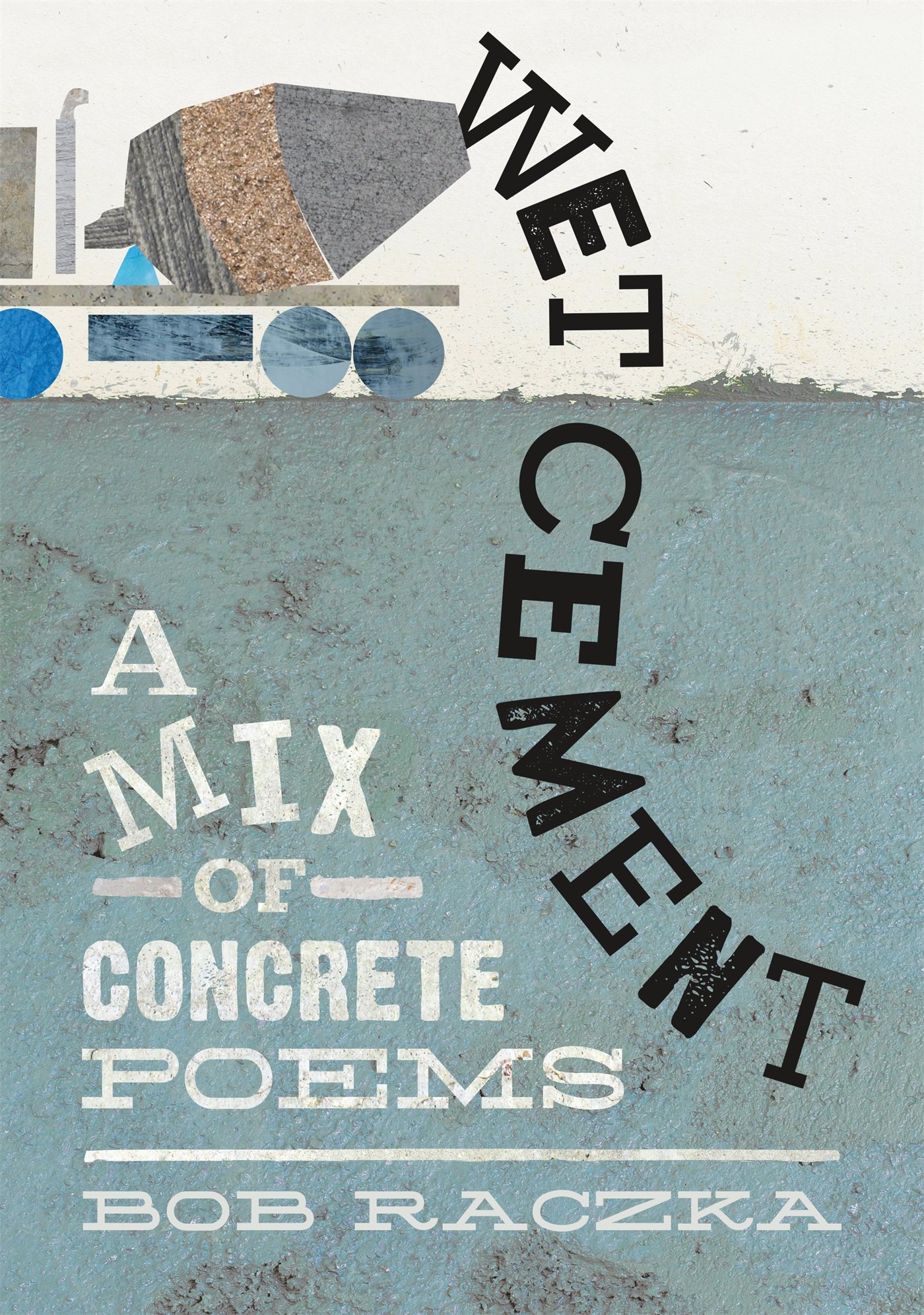
Students then selected a topic, brainstormed words to go with their topic, and then wrote a rough draft of their poem.
The next time they visited the library, students revised their poems, drew their shape, and then wrote the words of the poem around their shape.
Students added their Ozobot color codes and we discussed matching the actions of the robot to the tone of the poem. Then, they used Flipgrid to record themselves reading their poems with the "help" of the Ozobots.
Here are a few videos of their Ozobot shape poems in action!
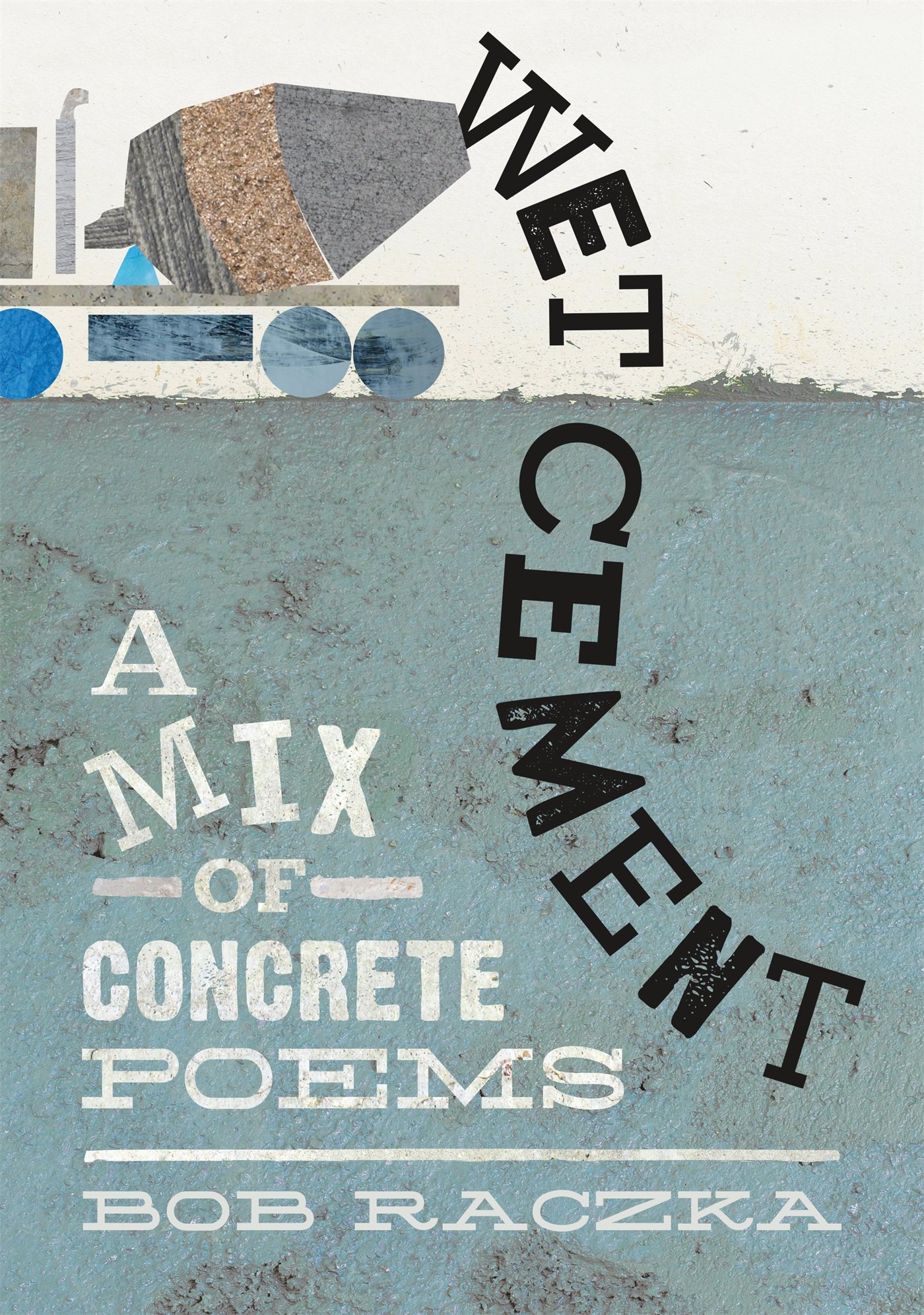
Students then selected a topic, brainstormed words to go with their topic, and then wrote a rough draft of their poem.
The next time they visited the library, students revised their poems, drew their shape, and then wrote the words of the poem around their shape.
Students added their Ozobot color codes and we discussed matching the actions of the robot to the tone of the poem. Then, they used Flipgrid to record themselves reading their poems with the "help" of the Ozobots.
Here are a few videos of their Ozobot shape poems in action!
The Ozobots didn't always "behave" how the students wanted them to so we talked about making revisions as needed. Students really worked on perseverance with this project and they realized that it didn't have to be perfect.
Overall, students wrote some amazing poems and this fun project is something we will definitely do again in the future!
Friday, February 21, 2020
Wolf in the Snow Collaborative Art/Library Project
We just finished a 1st grade collaborative library/art project that was so much fun!
We wanted our students to practice retelling a story read aloud. The book that we chose was Wolf in the Snow by Matthew Cordell.

This is a beautiful picture book about a girl who finds a wolf pup lost in the snow. She brings the pup back to it's pack but then she is lost and tired. The wolf pack surrounds and protects her until her parents find her. It's a wordless book so it's perfect for retelling.
After reading the book, during library time the students drew out the four main events in the book.

In art class, they worked in groups to create beautiful winter backdrops to go with the story.
Finally, in both art and library, we used Flipgrid to record the groups retelling the story.
Here is one example:
Next week in library, we will use their retelling pictures with our new Ozobots to retell the book in a different way.
If you have a 1st grader at Harrison, ask them to retell the story to you!
We wanted our students to practice retelling a story read aloud. The book that we chose was Wolf in the Snow by Matthew Cordell.

This is a beautiful picture book about a girl who finds a wolf pup lost in the snow. She brings the pup back to it's pack but then she is lost and tired. The wolf pack surrounds and protects her until her parents find her. It's a wordless book so it's perfect for retelling.
After reading the book, during library time the students drew out the four main events in the book.

In art class, they worked in groups to create beautiful winter backdrops to go with the story.
Finally, in both art and library, we used Flipgrid to record the groups retelling the story.
Here is one example:
Next week in library, we will use their retelling pictures with our new Ozobots to retell the book in a different way.
If you have a 1st grader at Harrison, ask them to retell the story to you!
Friday, February 14, 2020
New Ozobots
This week, most of our K-4 students tried out our new Ozobots!


We were recently awarded a foundation grant from the Illinois Delta Kappa Gamma Society for Key Women Educators for "Storybook Coding". Money from this generous grant allowed us to purchase a class set of 12 Ozobot robots to be used in our library and classrooms. The grant project "Storybook Coding" is designed to reinforce reading comprehension skills while also teaching critical thinking skills in an engaging way. Ozobots are amazing because they can be coded in two different ways. First, the robots can be coded using block coding, similar to Scratch. The robots can also be coded using markers and different color combinations. This makes it very easy for even our youngest students to practice coding skills!


The plan for this project is to read a picture book aloud and then have students draw out the main events of the story on a piece of paper. Then, after trying out the robots and learning how they work, students will code the robots to travel around the events of the story while retelling the story out loud.


This week, we have been reading the books aloud and then students have had an opportunity to practice using the robots. The students LOVED using the Ozobots and they did an amazing job experimenting with the different ways that the robots can move. Next week, students will draw out the events and then code their robots.
Here are several more pictures from the week:




The students were so excited to use the robots and they did a fantastic job working together in pairs. I'm looking forward to using the robots with 2nd grade next week!


We were recently awarded a foundation grant from the Illinois Delta Kappa Gamma Society for Key Women Educators for "Storybook Coding". Money from this generous grant allowed us to purchase a class set of 12 Ozobot robots to be used in our library and classrooms. The grant project "Storybook Coding" is designed to reinforce reading comprehension skills while also teaching critical thinking skills in an engaging way. Ozobots are amazing because they can be coded in two different ways. First, the robots can be coded using block coding, similar to Scratch. The robots can also be coded using markers and different color combinations. This makes it very easy for even our youngest students to practice coding skills!


The plan for this project is to read a picture book aloud and then have students draw out the main events of the story on a piece of paper. Then, after trying out the robots and learning how they work, students will code the robots to travel around the events of the story while retelling the story out loud.


This week, we have been reading the books aloud and then students have had an opportunity to practice using the robots. The students LOVED using the Ozobots and they did an amazing job experimenting with the different ways that the robots can move. Next week, students will draw out the events and then code their robots.
Here are several more pictures from the week:




The students were so excited to use the robots and they did a fantastic job working together in pairs. I'm looking forward to using the robots with 2nd grade next week!
Thursday, February 6, 2020
World Read Aloud Day 2020
World Read Aloud Day is always such a fun day! It's a day to celebrate the power and the joy of reading books aloud.
On this day, many authors volunteer their time to connect (Skype, etc) with classes, which we've participated in several times over the years. Unfortunately, this year WRAD fell on an early-release Wednesday so the library schedule didn't allow for that to happen.


Instead, we celebrated reading aloud within our own building and it was magical! First, during library time a couple of weeks ago, we (Mrs. Ringa and I) invited students in 7th and 8th grade to sign up to volunteer to read a book aloud to a PK-4th grade classroom. The junior high students were really excited and many chose classes that their siblings/neighbors/friends are in. They signed up in pairs and chose a book to read at the same time. We encouraged them to practice reading the book a few times during the following week's library class.


When World Read Aloud Day arrived, the students were given their schedules and their books and then each pair visited one classroom at some point throughout the day.


Afterwards, most of the junior high students said that they had fun! One student even stopped in the library the next day to thank me for the opportunity to read to a younger class!


Feedback from the PK-4 teachers was equally positive! Many teachers said that they would love to have junior high students come back and read aloud to their classes again.
Reading and sharing stories aloud is always magical, but it was extra special to see the older kids and younger kids enjoying books together! 📚❤️
On this day, many authors volunteer their time to connect (Skype, etc) with classes, which we've participated in several times over the years. Unfortunately, this year WRAD fell on an early-release Wednesday so the library schedule didn't allow for that to happen.


Instead, we celebrated reading aloud within our own building and it was magical! First, during library time a couple of weeks ago, we (Mrs. Ringa and I) invited students in 7th and 8th grade to sign up to volunteer to read a book aloud to a PK-4th grade classroom. The junior high students were really excited and many chose classes that their siblings/neighbors/friends are in. They signed up in pairs and chose a book to read at the same time. We encouraged them to practice reading the book a few times during the following week's library class.


When World Read Aloud Day arrived, the students were given their schedules and their books and then each pair visited one classroom at some point throughout the day.


Afterwards, most of the junior high students said that they had fun! One student even stopped in the library the next day to thank me for the opportunity to read to a younger class!


Feedback from the PK-4 teachers was equally positive! Many teachers said that they would love to have junior high students come back and read aloud to their classes again.
Reading and sharing stories aloud is always magical, but it was extra special to see the older kids and younger kids enjoying books together! 📚❤️
Wednesday, January 29, 2020
The Truth About Bears: Kindergarten Research with PebbleGo
This week, our kindergarten students were introduced to their first research resource...PebbleGo!

We began by reading the Monarch Award book The Truth About Bears. This cute book features bears giving facts about themselves with humorous comments along the way!

After reading the book, I quickly showed the students on our Clevertouch Board how to get to PebbleGo on their iPads as well as how to find the section on bears. We learned how to click on the speaker to listen to the text and I pointed out several other PebbleGo features. Then, students went to their iPads and tried it on their own!

Their task was to find one fact about bears and write it on their paper. The students blew me away with how well they did using PebbleGo and writing down their facts!

Afterwards, they were free to explore any topic on PebbleGo that they wanted. They were so engaged in this entire activity! PebbleGo is an absolutely perfect resource for primary students to use to find information about so many different topics. No reading is necessary with PebbleGo and the information is simple and easy to find.


I love how we were able to pair a Monarch Award book with a research skill! We will definitely be using PebbleGo more in the coming months!

We began by reading the Monarch Award book The Truth About Bears. This cute book features bears giving facts about themselves with humorous comments along the way!

After reading the book, I quickly showed the students on our Clevertouch Board how to get to PebbleGo on their iPads as well as how to find the section on bears. We learned how to click on the speaker to listen to the text and I pointed out several other PebbleGo features. Then, students went to their iPads and tried it on their own!

Their task was to find one fact about bears and write it on their paper. The students blew me away with how well they did using PebbleGo and writing down their facts!

Afterwards, they were free to explore any topic on PebbleGo that they wanted. They were so engaged in this entire activity! PebbleGo is an absolutely perfect resource for primary students to use to find information about so many different topics. No reading is necessary with PebbleGo and the information is simple and easy to find.


I love how we were able to pair a Monarch Award book with a research skill! We will definitely be using PebbleGo more in the coming months!
Subscribe to:
Comments (Atom)













